Turns out using "alpine" (the modern version "pine") is pretty straight forward with GMail.
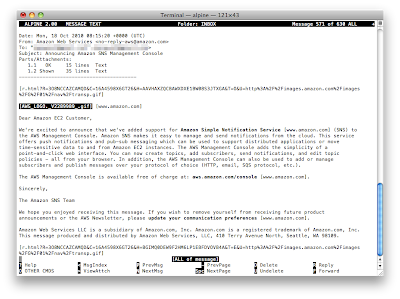
1. First, compile "alpine" using MacPorts by "port install alpine".
2. Then, run "alpine" for the first time, which should generate a nice .pinerc at your home directory.
3. Okay, just change these few lines accordingly:
# Over-rides your full name from Unix password file. Required for PC-Alpine.
personal-name=YOUR_NAME
# Sets domain part of From: and local addresses in outgoing mail.
user-domain=gmail.com
# List of SMTP servers for sending mail. If blank: Unix Alpine uses sendmail.
smtp-server=smtp.gmail.com:587/tls/novalidate-cert/user=YOUR_GMAIL_USERNAME@gmail.com
# Path of (local or remote) INBOX, e.g. ={mail.somewhere.edu}inbox
# Normal Unix default is the local INBOX (usually /usr/spool/mail/$USER).
inbox-path={imap.gmail.com/ssl/novalidate-cert/user=YOUR_GMAIL_USERNAME@gmail.com}inbox
That's it!!! Welcome to 2010.